Astral Engine
Astral Engine is created by 2 students from UPC-CITM for the Videogame engines subject for educational purposes.
The main goal is to code our own simple game engine with C++ from scratch using various external libraries, and for the last delivery, we must implement a high-level system, skeletal animation.
The team:
Created by Josep Lleal and Victor Chen

Tasklist
Both members:
-
Game Objects
-
Decoupling Desing Pattern for Component creation.
-
Engine overall aesthetic.
-
Animation importing with Assimp.
-
Skeleton animation.
Josep Lleal
-
Hierarchy/Console/Resource window
-
Every propietary file format.
-
Scene serialization.
-
Resource manager. Refactor for Components to use resources.
-
Space partition as Quadtrees.
-
Importing
-
Animation component
-
Bone parenting.
-
Animation interpolation.
-
Animation blending.
Victor Chen
-
Game/Inspector/Configuration window
-
Interactive transformations in Inspector.
-
AABBs.
-
Frustum culling.
-
Camera refactor to use frustums.
-
Time manager and Play/Stop/Pause buttons
-
Bone Component.
-
Skinning.
Main Core Sub-systems
-
The hierarchy shows all the game objects even if they are unactive. It also shows all its childs. The information of each gameObject is shown in the inspector window when selecting it from the hierarchy. It can have any number of coded components.
-
You can delete a gameObject by selecting it on the hierarchy and pressing DELETE button. If it has any childs, they will also be deleted.
-
We have our own file format and resources for each component to reduce load in memory.
-
The static objects in the scene are divided with QuadTrees.
-
The camera can cull static objects.
High-level system: Skeletal Animation
-
First of all, we imported all the animation information using Assimp, primarily using .fbx files.
-
When loading a gameObject, the engine will try to find if the imported object has any animations attached to it, if it doesn’t, it will load as a normal gameObject. If it does, it will load the animations into memory and creating the corresponding ComponentAnimation. It will also create a skeleton using ComponentBones, then linking the bones to the affected mesh.
-
When animating the gameObject, the engine stores the transformations over time (position, rotation and scale) of the bones that we will be moving, thus affecting the geometry of our mesh.
-
Once we have the mesh and skeleton (made of ComponentBones), they are linked by their ID, we duplicate all the geometry of our mesh by creating a temporal resource that will be used to repose our gameObject.
-
When updating it, the engine gets the stored transformations and applies the resulting movement. This movement is achieved by interpolating from Key A to B, using a Linear Interpolation (Lerp) for positions and scales. It will use Spherical Interpolations (Slerp) for rotations.
-
The blending of the animations is achieved by storing temporarily the actual position of the current animation and interpolating it to the first frame of the next animation, then the next animation will take over.
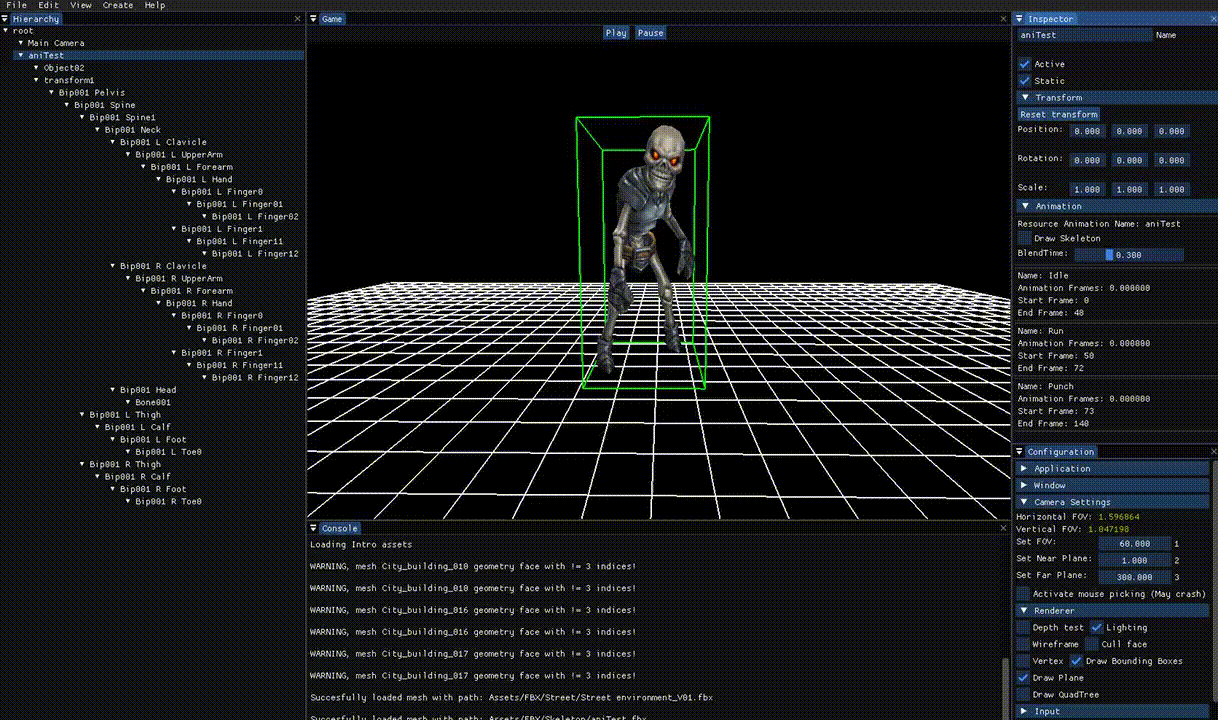
Inspector GIF: we can enable the draw of the skeleton and set the blend time between animations
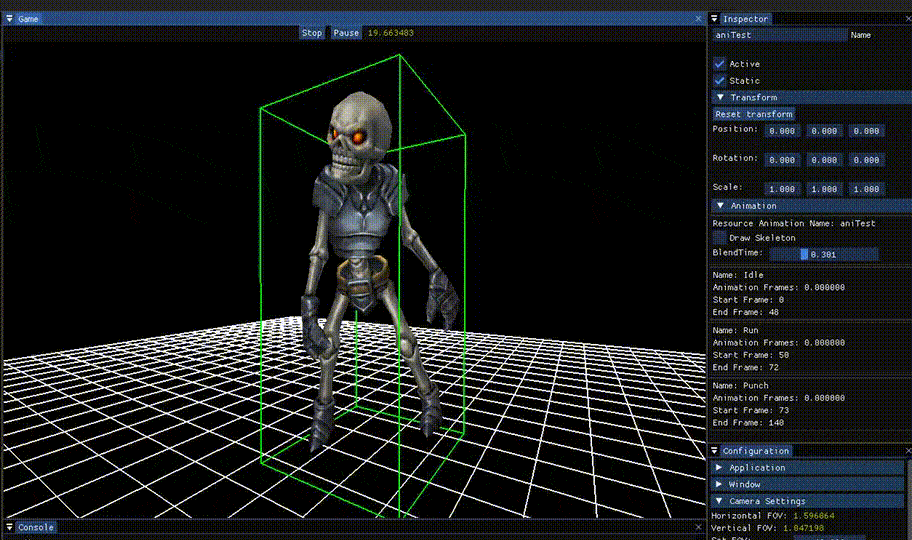
Notice how the BlendTime is set to 0.3 and it blends nicely
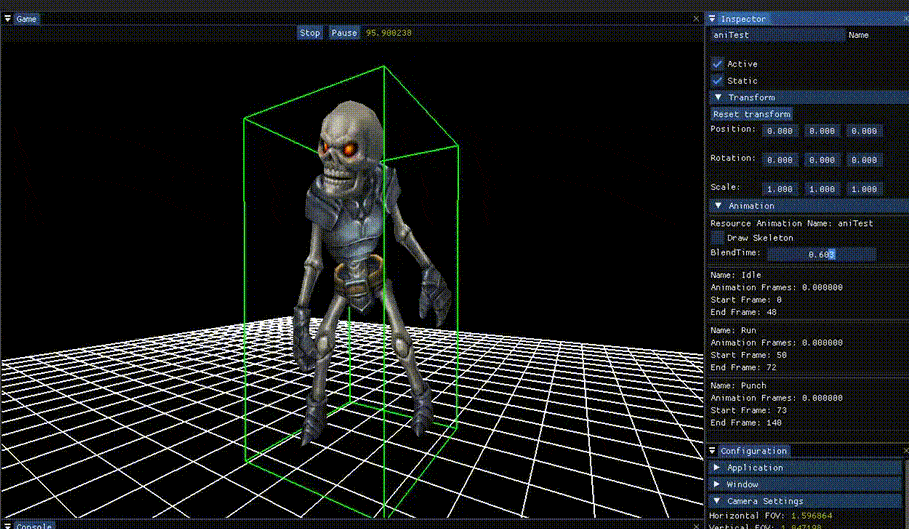
Now the BlendTime is set to 0.6 and it has a harder time to blend between animations
Video Demonstration of the Enigne
Github and latest release
As stated on the license, anyone can look at or modify the code of this project. It can be found here
Download the latest release here.
Decompress the .zip and execute Astral_Engine v_1.0 and play around with the engine
License:
MIT License
Copyright (c) 2019 Josep Lleal and Victor Chen
Permission is hereby granted, free of charge, to any person obtaining a copy of this software and associated documentation files (the “Software”), to deal in the Software without restriction, including without limitation the rights to use, copy, modify, merge, publish, distribute, sublicense, and/or sell copies of the Software, and to permit persons to whom the Software is furnished to do so, subject to the following conditions:
The above copyright notice and this permission notice shall be included in all copies or substantial portions of the Software.
THE SOFTWARE IS PROVIDED “AS IS”, WITHOUT WARRANTY OF ANY KIND, EXPRESS OR IMPLIED, INCLUDING BUT NOT LIMITED TO THE WARRANTIES OF MERCHANTABILITY, FITNESS FOR A PARTICULAR PURPOSE AND NONINFRINGEMENT. IN NO EVENT SHALL THE AUTHORS OR COPYRIGHT HOLDERS BE LIABLE FOR ANY CLAIM, DAMAGES OR OTHER LIABILITY, WHETHER IN AN ACTION OF CONTRACT, TORT OR OTHERWISE, ARISING FROM, OUT OF OR IN CONNECTION WITH THE SOFTWARE OR THE USE OR OTHER DEALINGS IN THE SOFTWARE.